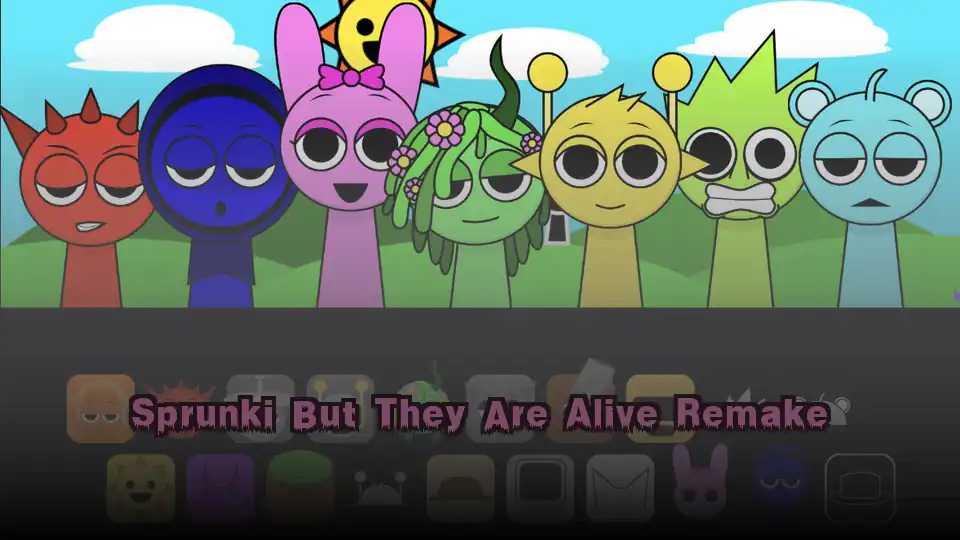Hot Games
Singing Blob: Singing Blob Game | Sprunki OC Real
Discover More Musical Games

Married in Red

Sprunki Adventures in Melodia
Blob Beats

Sprunki Singing Friends Mustard Event

Sprunki But i Made it

Sprunki in Squid Game Chamber

Sprunkborn Alive in Pain

Sprunki in Ohio Brainrot

Escape Drive

Sponks

Sprunki Retake Space Balls

Sprunki Monsters

Sprunki CorruptBox Cool As Ice

Sprunki Beat Up Wenda
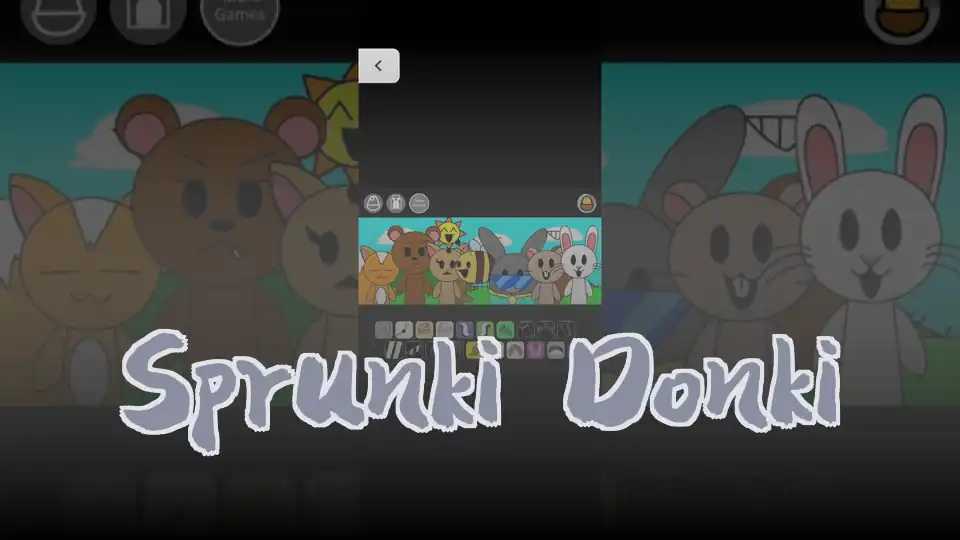
Sprunki Donki

2048
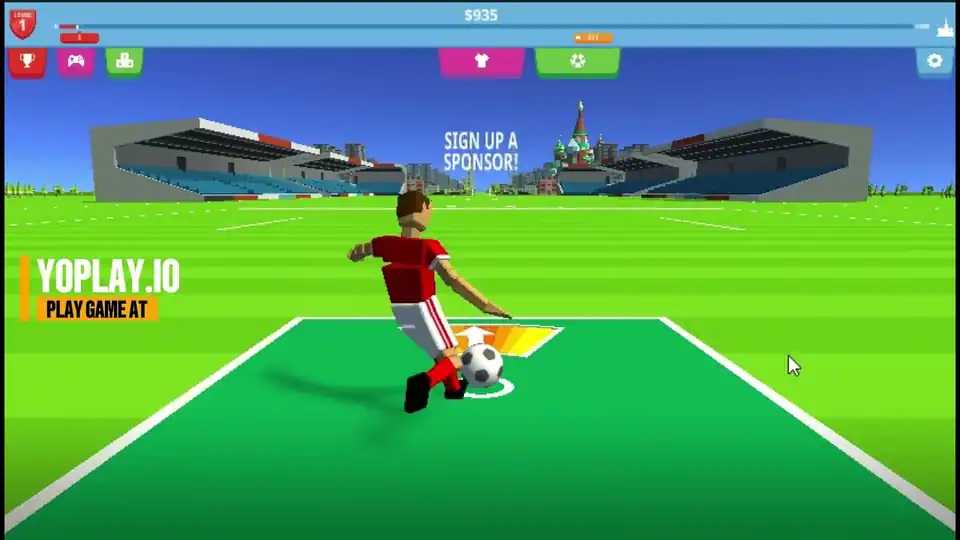
Orbit Kick

Sprunki MSI

Cowboy Safari Game

Sprunki Retake Remastered
What is Singing Blob?
Singing Blob is an interactive musical experience featuring four colorful animated blobs that simulate operatic voices—bass, tenor, mezzo-soprano, and soprano. This innovative Sprunki OC Game uses AI technology to harmonize voices in real-time as you create beautiful operatic melodies. Simply drag the blobs to control pitch and vowel sounds, composing complex harmonies without any musical knowledge required. Whether you're a music enthusiast or complete beginner, Singing Blob offers an intuitive way to explore musical creativity through playful interaction with these charming animated characters.
How to Play Singing Blob
Control Your Blobs
Click and drag any blob vertically to change its pitch (higher or lower notes). Drag horizontally to alter the vowel sounds they produce (like 'ah,' 'oh,' or 'oo'). Each blob represents a different operatic voice range, allowing you to create complex harmonies by combining their unique characteristics.
Create Harmonies
As you manipulate one blob, the others automatically harmonize with it in real-time. This AI-powered feature ensures your compositions always sound musically pleasing. Experiment with different combinations by dragging multiple blobs simultaneously to create rich, layered operatic arrangements.
Record and Share
Use the record button to capture your musical performance. Once satisfied with your creation, generate a shareable link to let others experience your composition. You can also explore different themes and backgrounds using the world tour feature to add visual variety to your musical journey.
Key Features of Singing Blob
AI-Powered Harmony
The sophisticated AI technology ensures all four blobs automatically harmonize perfectly with each other, creating rich operatic textures even if you have no musical background. This intelligent system analyzes your input and generates appropriate complementary voices in real-time.
Intuitive Visual Interface
The colorful, animated blobs respond naturally to your touch with fluid movements and expressive changes as you manipulate them. This visual feedback makes it easy to understand the relationship between your gestures and the musical output, enhancing the creative process.
Recording & Sharing
Capture your performances with the built-in recording feature and share them with friends through generated links. The world tour mode also offers diverse visual settings that transform your blobs' environment, adding variety to your musical experience.
Frequently Asked Questions
Do I need musical knowledge to play Singing Blob?
No musical knowledge is required! The AI system automatically handles all harmonization, making this Sprunki OC Game accessible to everyone regardless of musical background. Just follow your intuition and have fun exploring the sounds.
Can I play Singing Blob on mobile devices?
Yes, Singing Blob works seamlessly on smartphones and tablets with touch controls. The responsive design adapts to different screen sizes, though the experience may be enhanced on larger screens where you can see all four blobs clearly.
Is Singing Blob completely free to play?
Absolutely! Singing Blob is entirely free with no hidden costs, subscriptions, or in-game purchases required. You can create unlimited compositions and share them with others without spending any money.
What browsers are compatible with Singing Blob?
Singing Blob works on all modern browsers including Chrome, Firefox, Safari, and Edge. As long as your browser supports HTML5 and JavaScript, you'll have a smooth experience creating operatic melodies with your singing blobs.
Can I save my compositions for later?
While you can't save compositions directly in the game, the recording feature allows you to generate shareable links that preserve your performances. These links remain active, allowing you to revisit your creations anytime by simply accessing the shared URL.
How does the AI harmony system work?
The AI analyzes your blob movements in real-time and generates musically appropriate harmonizations using machine learning trained on operatic music traditions. This creates a rich musical experience regardless of which blobs you're actively controlling.
Can multiple people play Singing Blob together?
While designed for single-player interaction, you can collaborate by taking turns or having different people control different blobs on larger touch devices. Share your recordings with friends to inspire their own musical experiments.
What musical style does Singing Blob create?
Singing Blob specializes in operatic choral music with four distinct voice ranges. The AI creates classical-sounding harmonies reminiscent of traditional opera but with a modern, playful twist through the blob characters and simplified interface.
Are there different musical modes or scales available?
The AI automatically selects appropriate musical contexts based on your interactions, ensuring harmonious results without requiring knowledge of musical theory. This makes the experience intuitive while maintaining musical integrity.
Can I use Singing Blob for educational purposes?
Yes! Many music educators use Singing Blob to introduce concepts like harmony, pitch, and vocal ranges in an engaging way. The visual representation of different voice types makes it perfect for teaching basic musical concepts to students of all ages.
Expert Tips for Singing Blob
Pitch Control
Master vertical movements to create ascending and descending melodic lines. Try smooth glissando effects by dragging slowly versus jumping between notes with quick movements.
Combine high soprano with low bass for dramatic contrast in your compositions.
Vowel Blending
Horizontal positioning changes vowel sounds—experiment with different combinations to create varied textures. Notice how certain vowel blends produce richer harmonic results.
Hold vowels longer on sustained notes for more expressive melodic lines.
Voice Layering
Practice manipulating multiple blobs simultaneously to build complex contrapuntal textures. Start with simple two-voice harmonies before attempting four-voice polyphony.
Create call-and-response patterns by alternating between different voice ranges.
Play Instantly Without Download
Singing Blob requires no downloads or installations—simply open it in any modern web browser to begin your musical journey. This Sprunki OC Game runs smoothly on desktop, tablet, and mobile devices with internet access. As long as your browser supports HTML5 and JavaScript, you're ready to create beautiful operatic melodies immediately. The accessibility makes it perfect for spontaneous creativity wherever you are.
For another incredible music creation experience, try Incredibox—a beatbox mixing game where you create music by dragging and dropping different sound elements onto animated characters.
Why Choose Singing Blob
Accessible Creativity
Experience the joy of musical creation without technical barriers—perfect for beginners and experienced musicians alike.
Stress-Free Experience
Enjoy meditative, screen-free creative expression that promotes mindfulness and relaxation through gentle musical exploration.
Educational Value
Learn fundamental musical concepts intuitively while developing an appreciation for classical and operatic traditions.